SMS
The gateway uses SMS Text messages for sending passwords to end-users. The SMS queue shows the SMS Text messages sent by the gateway which are not yet handled by the configured remote SMS transport. If an SMS Text message cannot be delivered, the “Last Error” column should provide information on why it cannot be delivered. An SMS transport must be configured before SMS Text messages can be sent.
The gateway sends passwords to end users via SMS text messages. These messages appear in the SMS Queue until they are processed by the configured SMS transport (the service or connection your system uses to deliver texts).
If a message cannot be delivered, the “Error Message column” explains why (for example, invalid phone number, carrier rejection, expired message, or network timeout). Use this information to correct the issue and resend if needed.
Before any SMS text messages can be sent, an SMS transport must be configured and active. If you do not see messages leaving the queue, verify that:
An SMS transport is configured and enabled.
Recipient phone numbers are in the correct international format (E.164, such as +15551234567).
Your SMS provider account has sufficient balance or quota.
Network connectivity and credentials for the SMS provider are valid.
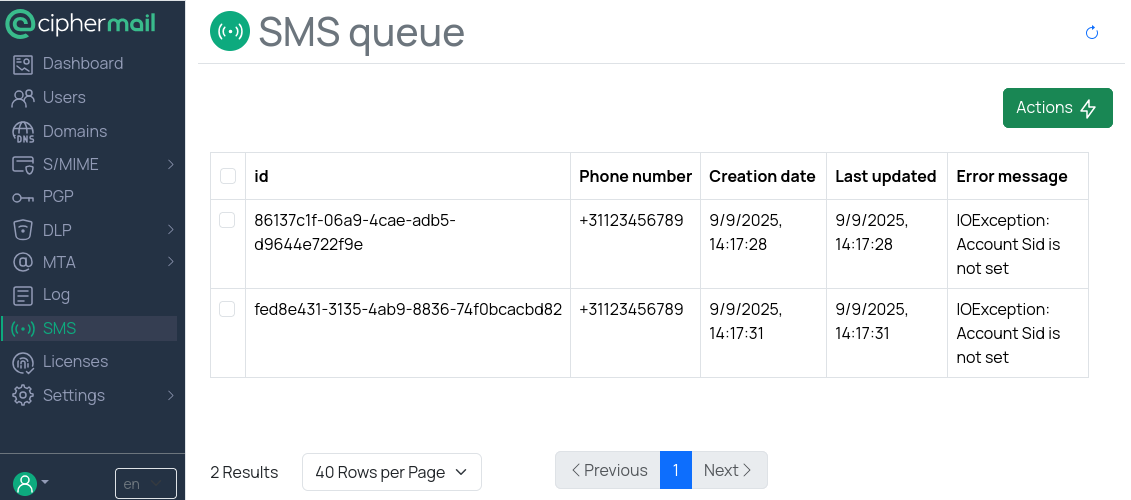
Send SMS
A test SMS can be sent from the actions menu